Alright, so I’m an amateur in photography. I do have a DSLR camera, I do shoot RAW pictures and I do try to take care of my pictures (well, at least a bit).
2018, a new year, new software (upgrades) and new blog posts.
Until the end of 2017 I’ve always used Adobe Photoshop Lightroom 5 to edit my pictures. But I thought it would be nice to upgrade something, more, ehm, modern.
So I went looking for the right software. I read on Tweakers.net that Adobe won’t release Adobe Lightroom Classic CC with a perpetual license, which is a shame.
I continued my search, and I’ve found another one ON1 Photo RAW 2018.
I’m now in the 7th day of the trial period of Lightroom and ON1 and I need to say that I do like both programs very well. So here is my small comparison.
I won’t be talking about the photo graphical capabilities of the two programs since they are actually quite the same, at least for me they are.
My requirements
Each person might have other requirements for their photos or software. My current requirements are quite simple.
- The program (license) needs to be usable on multiple devices.
- I need to be able to use functionalities such as presets, HDR and panorama.
- Since I work on multiple devices, my changes need to be available on both devices.
- Having a catalogue of my photos is a must.
The setup
I’m using the tools on both my laptop and PC. Both devices are equipped with an SSD as temporary storage device. All the pictures (originals) are located on my Synology NAS. The catalogue and (smart) previews are located on my SSD. The catalogue is shared with my NAS using Cloud Station Drive (no issues so far).
I also generate sidecar files (.xmp and .on1).
Folder structure
I use one type of folder structure across my projects.
The first folder is the year, next up the project titles with a date notation and finally in this project folder, I use five other folders to store: originals, in progress, finished products, an additional Lightroom catalogue and sometimes a video folder.
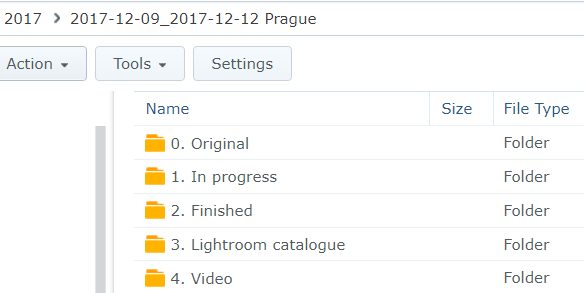
And here comes the first problem with ON1. Since only the “1. In progress” folder is connected to the editing program, it only displays the name of the folder. Whilst Lightroom allows you to show the parent folder). It’s just something small but it disturbs me that I need to click each individual folder to find the album name.
So why I don’t add the complete set of 2017 in it? Well, then I would also be importing my Originals and my Finished images, and that’s not something I want to do.
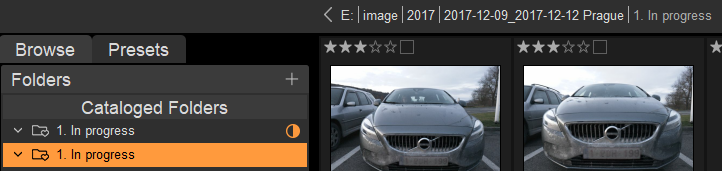
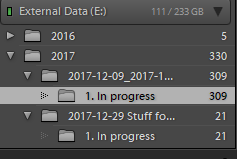
Costs and licensing model
There is a huge difference between the licensing models of Lightroom and ON1. First, ON1 does not charge you a monthly license cost and you can keep the product forever. If you want to buy a new version of the product, you do need to buy an upgrade fee, but they do not force you to upgrade yearly.
Lightroom works with licensing models, you pay a fixed amount of money per month (or year) and as long as you keep paying, you can use the product. If you stop paying, the editing options in Lightroom will be disabled.
| ON1 Photo Raw 2018 | Adobe Photoshop Lightroom Classic CC | Adobe Photoshop Lightroom 6 | |
| Initial price | € 83,12 (99,99$) | – | € 131,89 |
| Price per year | – | € 145,08 (€ 12,09 per month) | |
| Upgrade price | € 66,49 (79,99 $) | – | € 75,02 (when upgrading from LR 5) |
So, why I don’t just buy Lightroom 6? Whilst it is still available to purchase, as of December 31st 2017, it doesn’t receive new updates anymore.
Conclusion
ON1 has a great potential in the near future, but it just doesn’t cut it for me. I’m missing some important features such as “history panels”, “Digital Asset Management” is fairly limited in the current version and an option to “move” the database to another disk would be nice. Whilst their HDR and Panorama options are really great. I see ON1 more as a great plugin for Lightroom rather than a standalone suite.
Lightroom is just Lightroom, it’s a mature program, it has all the needed features, a catalogue file (you love it or hate it), and of course a licensing model, which I don’t like. Although, Photoshop CC is also included in the license which makes this to choice to go for.
My personal comparison
| ON1 Photo Raw 2018 | Adobe Photoshop Lightroom Classic CC | Adobe Photoshop Lightroom 6 | |
| Catalogue | – It supports the automatically scanning of folders
– Too few services |
Yes | Yes |
| Create HDR’s | Yes | Yes | Yes |
| Merge panoramas | Yes | Yes | Yes |
| Out of the box effects | Yes | Yes | Yes |
| Licensing | You own it | You lease it | You own it |
| Others | a. You get Photoshop included
b. You get 1 TB of storage online |
Deprecated |
End note and FAQ
Why I’m not going for Lightroom CC Cloud version?
- I don’t like having my pictures in the cloud. I have a NAS and I don’t need it
- Photoshop is not included in that licensing model
Would be buying Lightroom 6 a bad choice?
- I don’t think so, if it has all the features you need, and it supports your camera and you are not planning to buy a new camera anytime soon. Then you could go for this option. I’m a bit skeptic about buying a deprecated product.
Don’t you have any troubles working on multiple computers with the same Lightroom catalogue?
- No, never had any problems with it.
- I suggest you create an automated backup every time you close Lightroom.



